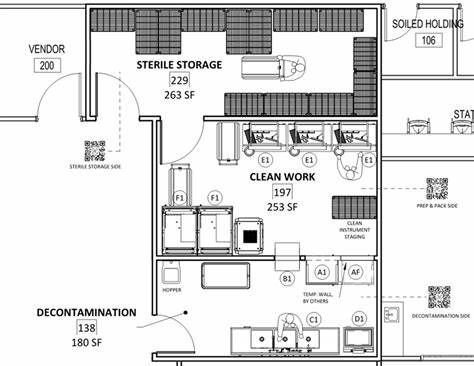Creating a strong base model is the first step toward a successful 3D project. Whether you’re designing buildings, interiors, products, or animations, using the right software makes a big difference. Fortunately, there are powerful tools available to help you build high-quality 3D models quickly and effectively. Let’s explore three of the most trusted 3D visualization tools in the industry.
1. Blender – Free and Full of Features
Blender is a powerful, open-source software used by artists, architects, and animators around the world. It offers tools for modeling, sculpting, rendering, and animation—all in one place. Unlike many paid tools, Blender is completely free, which makes it a smart choice for beginners and pros alike. In addition, it supports advanced features like real-time rendering with Eevee and high-quality output using the Cycles engine.
2. Autodesk 3ds Max – Great for Architectural Visuals
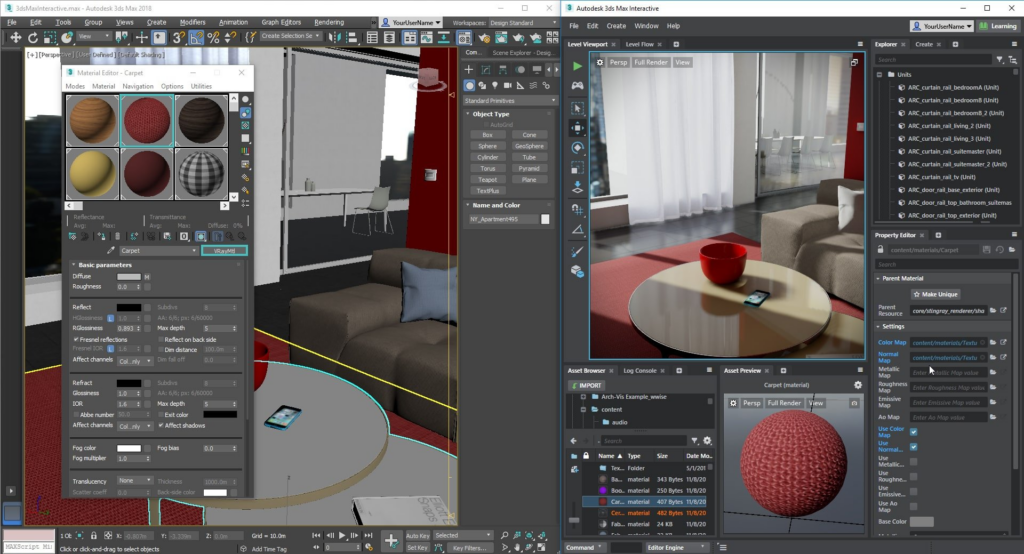
Autodesk 3ds Max is one of the most professional-grade tools available, especially in architecture and engineering. This software gives you precise control over shapes, surfaces, and materials. Furthermore, it integrates smoothly with other Autodesk tools like AutoCAD and Revit. As a result, teams working on large-scale projects can achieve better coordination and more realistic presentations.
3. SketchUp – Quick, Easy, and Beginner-Friendly
If you’re looking for a tool that’s easy to learn and quick to use, SketchUp is a great option. It’s popular among architects and interior designers because of its intuitive interface and drag-and-drop tools. Moreover, it includes access to a huge online library called the 3D Warehouse, where you can find thousands of ready-made objects to use in your models. This speeds up your work and helps you stay creative.
Conclusion
Choosing the right 3D software depends on your experience, goals, and the type of project you’re working on. For example, Blender is ideal if you want full features without spending money. On the other hand, 3ds Max works best for detailed architectural visuals, while SketchUp is perfect for quick design work. No matter which one you choose, each of these tools helps you lay a solid foundation for your 3D designs. Still unsure which software fits your needs? Reach out, and I’d be happy to guide you
Also Read : Terrazzo: The Timeless Material Making a Stylish Comeback in Home